目录
NTP (Network Time Protocol 网络时钟协议) 是分布式环境中的重要基础设施,本文演示在 Rocky Linux 9 上自动化部署 Chrony Server、以及 Chrony Client。
本文包含以下主题:
- 部署环境要求
- Ansible Roles 介绍
- 部署 Chrony Server
- 部署 Chrony Client
- 总结
1.1 部署环境要求
示例通过 Ansible 自动化完成,需要 Ansible 控制节点;Chrony 属于 C/S 架构,需要至少一个 Server 节点,然后配置 Client 节点指向 Server 节点,以从 Server 同步时钟。
在本示例中,Ansible 控制节点同时作为 Chrony Client 节点,因此完成本示例,至少需要两个 Rocky Linux 9 节点。
1.1.1 节点信息
两个节点分别为 2 核 CPU、2G 内存的虚拟机。
Ansible (Chrony Client) 节点信息:
# IP:10.211.55.18 # 主机名:automate-host.aiops.red # 系统版本:Rocky Linux release 9.0
Chrony Server 节点信息:
# IP:10.211.55.20 # 主机名:ntp1.server.aiops.red # 系统版本:Rocky Linux release 9.0
1.1.2 节点要求
Chrony Client 能够通过主机名 ”ntp1.server.aiops.red“ 访问 Chrony Server。在生产环境中,更多是通过 DNS 实现的;但在本次演示中,通过编辑 Chrony Client 的 /etc/hosts 文件添加 Server 的 IP 与主机名条目:
sudo vim /etc/hosts
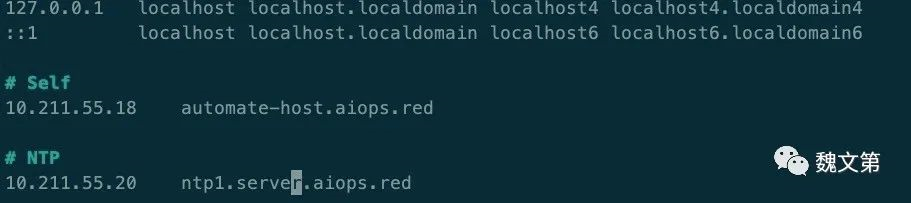
为了实现整个过程的自动化,Ansible 控制节点需要通过 aiops 用户 (或其他有免密 sudo 权限的普通用户) 免密登录其自身及 Chrony Server 节点,并可以免密执行 sudo 命令。
通过以下步骤实现 aiops 的免密登录:
1、如果 aiops 用户还没有秘钥对,执行命令创建用于免密登录 SSH 的秘钥对:
[aiops@automate-host ~]$ ssh-keygen -t rsa
如果已经创建过秘密对,则忽略步骤 1。
2、使用 Ansible Playbook 将公钥分发给两个节点的 aiops 用户:
Ansible Inventory hosts 文件内容如下:
[automate] automate-host.aiops.red [ntp] ntp1.server.aiops.red
Ansible authorized_key.yaml Playbook 文件内容如下:
#!/usr/bin/env ansible-playbook --- - name: initialization ssh key play hosts: all gather_facts: false become: true tasks: - name: initialization ssh key task ansible.builtin.authorized_key: comment: aiops user public key user: aiops key: "{{ lookup('file', '/home/aiops/.ssh/id_rsa.pub') }}" ...
执行 authorized_key.yaml Playbook:
ansible-playbook authorized_key.yaml -k
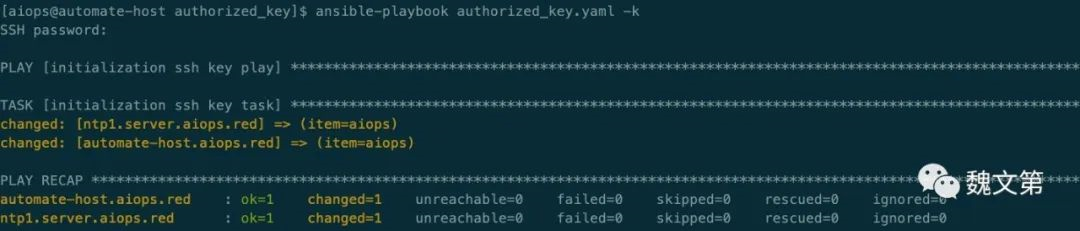
根据 Inventory hosts 为 Ansible 托管节点设置主机名。将 Chrony Server 的主机名设置为 ntp1.server.aiops.red。change_hostname.yaml Playbook 文件内容如下:
#!/usr/bin/env ansible-playbook --- - name: change host name play hosts: all gather_facts: false become: true tasks: - name: change host name task ansible.builtin.shell: cmd: hostnamectl set-hostname "{{ inventory_hostname }}" ...
执行 change_hostname.yaml Playbook:
ansible-playbook change_hostname.yaml
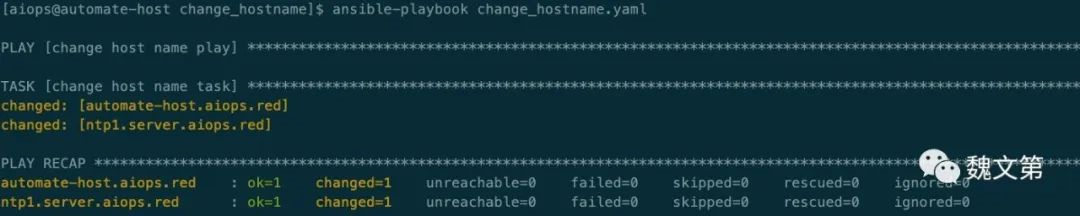
1.2 Ansible Roles 介绍
在之前的文章中,讨论了 Ansible Playbook。Ansible Roles 用于将单个大型的 Playbook 拆分成多个文件,简化 Playbook 编写的复杂度,并使 Playbook 更易重复使用。
1.2.1 Role 的基本结构
在定义 Role 时需要指定名称。例如 chrony_server Role 用于 Chrony Server 的安装与配置;chrony_client Role 用于 Chrony Client 的安装与配置。
Ansible 会在与 Playbook 文件同级的 roles/ 目录下查找 Role,也可以通过 Ansible 配置文件中的选项,设置 Role 的存储路径:
[defaults] roles_path=~/.ansible/roles:/usr/share/ansible/roles:/etc/ansible/roles:~/roles
~/roles 是我自定义的存放 Roles 的目录,可以使用 ansible-galaxy 命令在该目录下创建 chrony_server、chrony_client Role:
ansible-galaxy role init --init-path ~/roles chrony_server ansible-galaxy role init --init-path ~/roles chrony_client
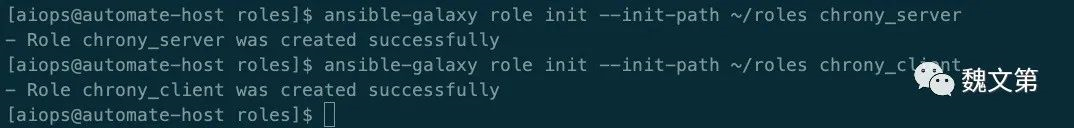
查看 Role 的目录结构:
tree chrony_server
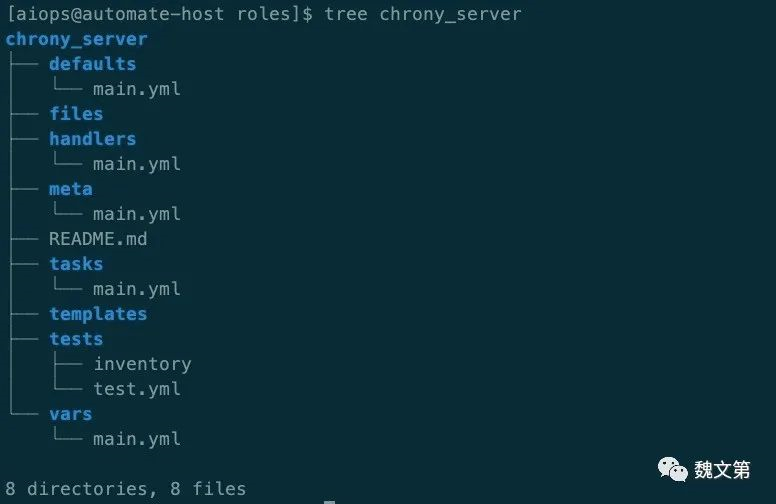
chrony_server/defaults/main.yml:设置变量。此处设置的变量,可以被 Playbook 中的变量覆盖。
chrony_server/files/:存放了要拷贝到托管节点的文件或脚本。
chrony_server/handlers/main.yml:定义 Role 中用到的 Handlers。
chrony_server/meta/main.yml:Role 的元数据信息。
chrony_server/README.md:Role 自述文件。
chrony_server/tasks/main.yml:定义了要执行的任务,是 Role 所有动作的入口。
chrony_server/templates/:存放了要上传到托管节点的模板文件。
chrony_server/tests/:该目录中定义用于测试 Role 的 Playbook。
chrony_server/vars/main.yml:设置不希望被覆盖的变量,此处设置的变量优先级较高,
这些文件和目录都是可选的。如果 Role 中没有 handlers,可以删除 handlers/ 目录,没有提供用于测试的 Playbook,可以删除 tests/ 目录。
1.2.2 Chrony Server Role
接下来编写用于部署 Chrony Server 的 Role。
Chrony Server 通过公共的 NTP 服务获取准确时间。定义名为 ntp_server 的列表类型变量,作为 Chrony Server 的时间源。有很多公开的 NTP 服务,该变量的值很可能被使用者替换,因此把它定义在 defaults/main.yml 中:
--- # defaults file for chrony_server ntp_server: - cn.pool.ntp.org - tw.pool.ntp.org
在 tasks/main.yml 中定义任务:
--- # tasks file for chrony_server - name: install chronyd service task become: true ansible.builtin.dnf: name: chrony state: latest - name: start chronyd service task become: true ansible.builtin.systemd: name: chronyd.service state: started enabled: true - name: turn on ntp service in the firewall task ansible.posix.firewalld: service: ntp permanent: true immediate: true state: enabled - name: generate chrony.conf file from the template task become: true ansible.builtin.template: src: chrony_server.conf.j2 dest: /etc/chrony.conf group: chrony notify: restart chronyd service handler
在 tasks/main.yml 中定义了四个任务,安装、启动 Chrony 服务,在防火墙中开启对 NTP 服务的访问,通过模板渲染 Chrony Server 的配置文件,并在配置文件变化时,通知 Handlers 重启 Chrony Server。
在 handlers/main.yml 中定义 ”restart chronyd service handler“:
--- # handlers file for chrony_server - name: restart chronyd service handler become: true ansible.builtin.systemd: name: chronyd.service state: restarted
在 templates/ 目录下添加 chrony_server.conf.j2 模板文件,文件内容如下:
# Use public servers from the pool.ntp.org project. # Please consider joining the pool (https://www.pool.ntp.org/join.html). {% for ntp in ntp_server -%} pool {{ ntp }} iburst {% endfor -%} # Use NTP servers from DHCP. sourcedir /run/chrony-dhcp # Record the rate at which the system clock gains/losses time. driftfile /var/lib/chrony/drift # Allow the system clock to be stepped in the first three updates # if its offset is larger than 1 second. makestep 1.0 3 # Enable kernel synchronization of the real-time clock (RTC). rtcsync # Enable hardware timestamping on all interfaces that support it. #hwtimestamp * # Increase the minimum number of selectable sources required to adjust # the system clock. #minsources 2 # Allow NTP client access from local network. allow all # Serve time even if not synchronized to a time source. local stratum 3 orphan # Require authentication (nts or key option) for all NTP sources. #authselectmode require # Specify file containing keys for NTP authentication. keyfile /etc/chrony.keys # Save NTS keys and cookies. ntsdumpdir /var/lib/chrony # Insert/delete leap seconds by slewing instead of stepping. #leapsecmode slew # Get TAI-UTC offset and leap seconds from the system tz database. leapsectz right/UTC # Specify directory for log files. logdir /var/log/chrony # Select which information is logged. #log measurements statistics tracking
Chrony Server Role 完成了。
1.2.3 Chrony Client Role
Chrony Client Role 用来配置客户端,最终 Chrony Client 从 Chrony Server 同步时间。
Chrony Client 使用 Chrony Server 作为 NTP 服务,无需定义额外的变量,使用 Ansible 内置变量即可。
编辑 chrony_client/tasks/main.yml 文件,内容如下:
--- # tasks file for chrony_client - name: install chronyd service task become: true ansible.builtin.dnf: name: chrony state: latest - name: start chronyd service task become: true ansible.builtin.systemd: name: chronyd.service state: started enabled: true - name: generate chrony.conf file from the template task become: true ansible.builtin.template: src: chrony_client.conf.j2 dest: /etc/chrony.conf group: chrony notify: restart chronyd service handler
编辑 chrony_client/handlers/main.yml 文件,内容如下:
--- # handlers file for chrony_client - name: restart chronyd service handler become: true ansible.builtin.systemd: name: chronyd.service state: restarted
在 chrony_client/templates/ 下创建 chrony_client.conf.j2 模板文件,内容如下:
# Use public servers from the pool.ntp.org project. # Please consider joining the pool (https://www.pool.ntp.org/join.html). {% for chrony_server in groups.ntp -%} server {{ chrony_server }} iburst {% endfor -%} # Use NTP servers from DHCP. sourcedir /run/chrony-dhcp # Record the rate at which the system clock gains/losses time. driftfile /var/lib/chrony/drift # Allow the system clock to be stepped in the first three updates # if its offset is larger than 1 second. makestep 1.0 3 # Enable kernel synchronization of the real-time clock (RTC). rtcsync # Enable hardware timestamping on all interfaces that support it. #hwtimestamp * # Increase the minimum number of selectable sources required to adjust # the system clock. #minsources 2 # Allow NTP client access from local network. #allow 192.168.0.0/16 # Serve time even if not synchronized to a time source. #local stratum 10 # Require authentication (nts or key option) for all NTP sources. #authselectmode require # Specify file containing keys for NTP authentication. keyfile /etc/chrony.keys # Save NTS keys and cookies. ntsdumpdir /var/lib/chrony # Insert/delete leap seconds by slewing instead of stepping. #leapsecmode slew # Get TAI-UTC offset and leap seconds from the system tz database. leapsectz right/UTC # Specify directory for log files. logdir /var/log/chrony # Select which information is logged. #log measurements statistics tracking
在 Client 模板配置文件中,采用 Ansible 内置的 groups.ntp 变量,该变量的值是一个列表,返回 ntp 组中定义的所有主机,因此使用 for 循环遍历该变量。
Roles 已经完成了,接下来编写 Playbook,完成 Chrony 的部署。
1.3 部署 Chrony Server
在 ~/playbooks/ 目录下创建 deploy_chrony_server/ 目录,用来存放部署 Chrony Server 相关的文件:
mkdir ~/playbooks/deploy_chrony_server/ cd ~/playbooks/deploy_chrony_server/
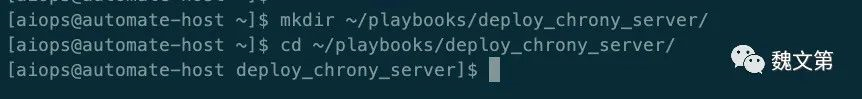
在该目录下创建 deploy_chrony_server.yaml 文件,内容如下:
--- - name: deploy ntp server play hosts: ntp become: true gather_facts: false roles: - role: upgrade_packages tags: upgrade_packages - role: chrony_server tags: chrony_server ...
Playbook 的内容非常简短,在 roles: 部分引用了两个 Role:upgrade_packages 和 chrony_server。upgrade_packages Role 用来更新 dnf 包,~/roles/upgrade_packages/tasks/main.yml 内容如下:
--- # tasks file for upgrade_packages - name: upgrade packages task ansible.builtin.dnf: update_cache: true name: "*" state: latest register: upgradeResult - name: reboot system task reboot: when: upgradeResult.changed
可以根据这段内容,试着用前面介绍的方式,创建 upgrade_packages Role。
执行 deploy_chrony_server.yaml Playbook 文件,部署 Chrony Server:
ansible-playbook deploy_chrony_server.yaml
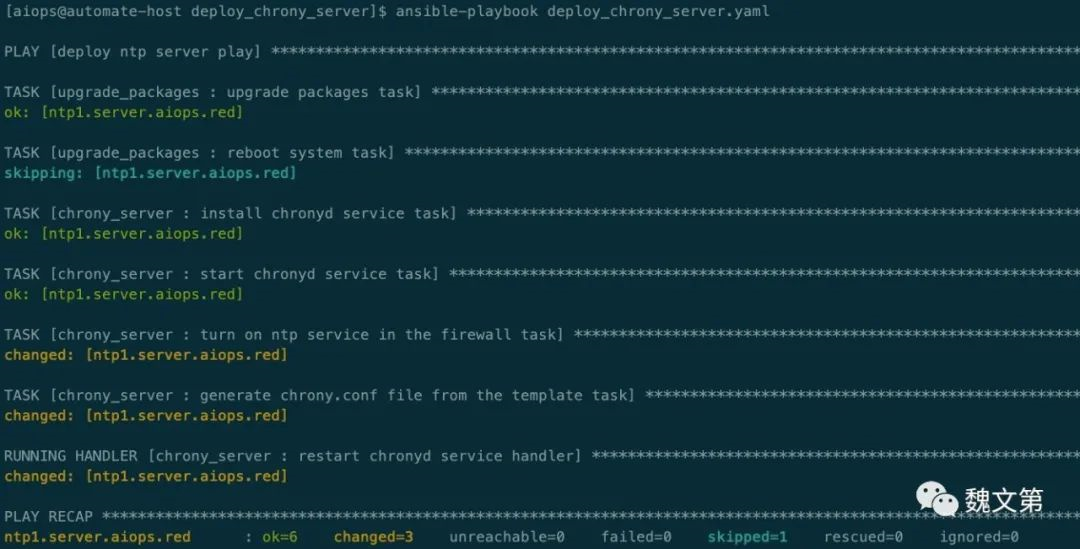
1.4 部署 Chrony Client
在 ~/playbooks/ 目录下创建 deploy_chrony_client/ 目录,用来存放部署 Chrony Client 相关的文件:
mkdir ~/playbooks/deploy_chrony_client cd ~/playbooks/deploy_chrony_client
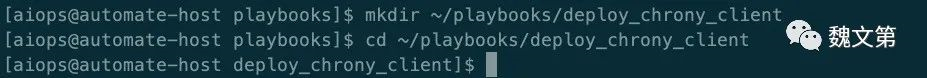
在该目录下创建 deploy_chrony_client.yaml 文件,内容如下:
#!/usr/bin/env ansible-playbook --- - name: deploy ntp client play hosts: all:!ntp become: true gather_facts: false roles: - role: upgrade_packages tags: upgrade_packages - role: chrony_client tags: chrony_client ...
在部署 Chrony Client 时,主机组过滤了包含 Chrony Server 的 ntp 组。
执行 deploy_chrony_client.yaml Playbook 文件,部署 Chrony Client:
ansible-playbook deploy_chrony_client.yaml
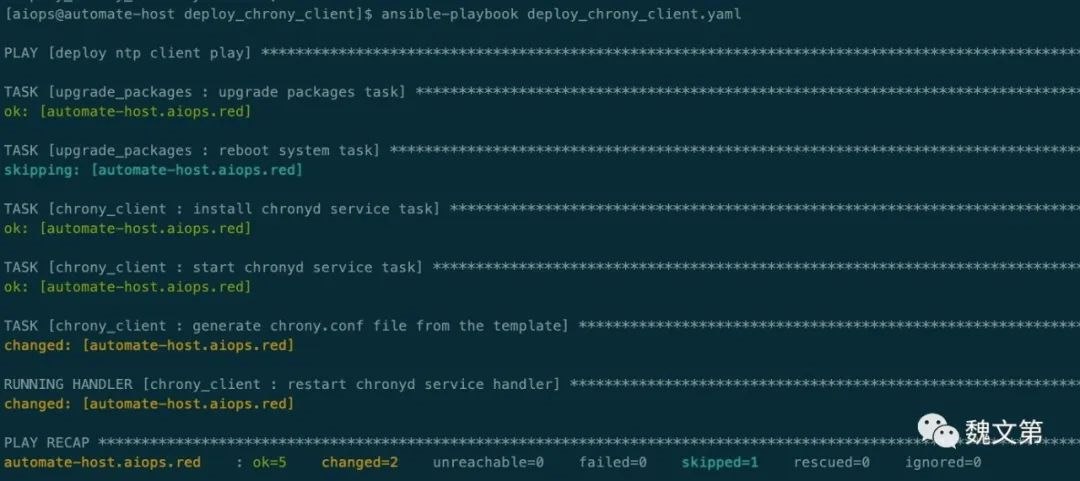
使用 chronyc sources 和 chronyc tracking 命令检查 Chrony Client 使用的 NTP 地址:
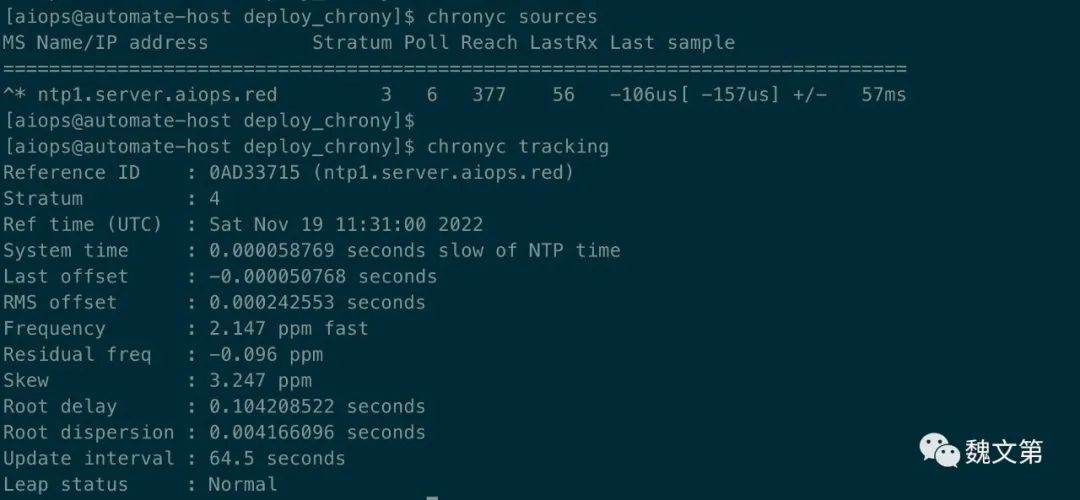
1.5 总结
本文介绍了 Ansible Roles,以及如何通过 Ansible Roles 自动化部署 Chrony NTP 服务。在配置初始化环境时,非常有帮助。

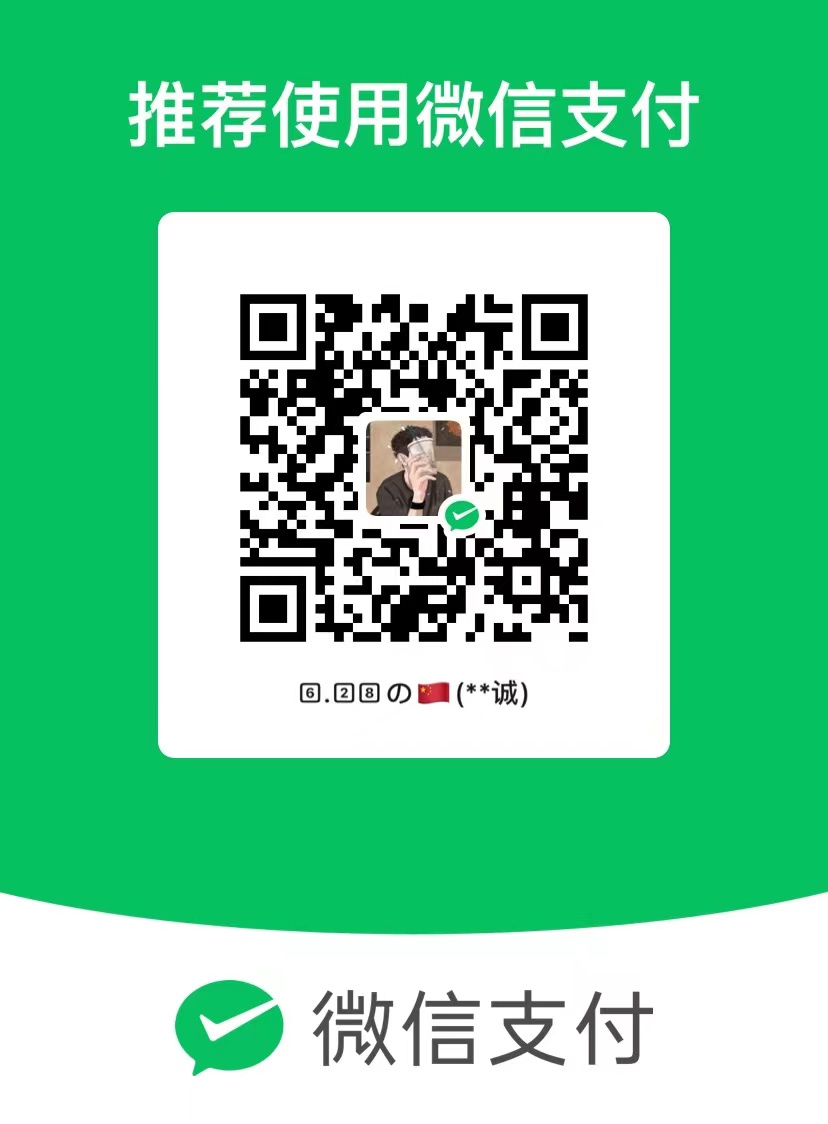
本文作者:Gustav
本文链接:
版权声明:本博客所有文章除特别声明外,均采用 BY-NC-SA 许可协议。转载请注明出处!
